This post may contain affiliate links, which means I may receive a commission from purchases made through these links. The reputation of Nexa is important; that’s why I will only recommend products I have personally reviewed or tested.
-
Table of Contents
Troubleshooting Common Smart Home Problems is a comprehensive guide that provides solutions to the most common issues faced by smart home users. It covers a wide range of problems, from connectivity issues to device malfunctions, and offers step-by-step instructions on how to diagnose and resolve these issues. This guide is designed to help users maintain the optimal functionality of their smart home systems and devices, ensuring a seamless and efficient smart home experience.
Solving Connectivity Issues in Smart Home Devices
Smart homes, with their promise of automated living, have become increasingly popular in recent years. However, like any technology, they are not without their issues. One of the most common problems encountered by smart home users is connectivity issues. These can range from devices not connecting to the home network, to devices not communicating with each other, to the smart home hub not being able to control the devices. This article aims to provide some troubleshooting tips to help you solve these common smart home problems.
Firstly, it is important to understand that most smart home devices connect to your home network via Wi-Fi. Therefore, any issues with your Wi-Fi can affect the performance of your smart home devices. If you are experiencing connectivity issues, the first thing to check is your Wi-Fi signal strength. If the signal is weak or intermittent, it may be causing your devices to disconnect. You can improve your Wi-Fi signal by moving your router to a more central location in your home, or by investing in a Wi-Fi extender.
Another common cause of connectivity issues is interference from other devices. Many household appliances, such as microwaves and cordless phones, operate on the same frequency as Wi-Fi and can cause interference. To minimize this, try to keep your smart home devices away from these appliances, or switch them to a different frequency if possible.
If your devices are still not connecting, it may be due to an issue with the device itself. Try resetting the device to its factory settings and then reconnecting it to your network. If this doesn’t work, check the manufacturer’s website for any known issues or firmware updates that may resolve the problem.
In some cases, the issue may not be with the individual devices, but with the smart home hub that controls them. The hub is the central point of your smart home system and is responsible for communicating with all of your devices. If the hub is not working properly, it can cause all of your devices to disconnect. To troubleshoot this, try resetting the hub and checking for any software updates.
Finally, if you are still experiencing connectivity issues, it may be worth considering a mesh network. A mesh network is a type of Wi-Fi system that uses multiple routers to create a more reliable and robust network. This can be particularly useful in larger homes, where the Wi-Fi signal may struggle to reach all areas.
In conclusion, while connectivity issues can be frustrating, they are usually solvable with a bit of troubleshooting. By checking your Wi-Fi signal, minimizing interference, resetting your devices and hub, and considering a mesh network, you can ensure that your smart home system works as smoothly and efficiently as possible. Remember, if all else fails, don’t hesitate to reach out to a professional for help. With the right support, you can enjoy the convenience and comfort of a fully functioning smart home.
Troubleshooting Common Problems with Smart Thermostats
Smart thermostats are a key component of any smart home setup, offering homeowners the ability to control their home’s temperature remotely and with a high degree of precision. However, like any piece of technology, smart thermostats can sometimes encounter issues that require troubleshooting. This article will explore some of the most common problems with smart thermostats and provide guidance on how to resolve them.
One of the most frequently reported issues with smart thermostats is a failure to connect to the home’s Wi-Fi network. This can prevent the thermostat from receiving commands from your smartphone or other connected devices, rendering its smart capabilities useless. If you’re experiencing this issue, the first step is to check your Wi-Fi network’s status. If other devices are also unable to connect, the problem likely lies with your network, not the thermostat. Resetting your router can often resolve this issue. However, if your network is functioning correctly, try resetting the thermostat and reconnecting it to your Wi-Fi.
Another common problem is inaccurate temperature readings. This can lead to discomfort as your thermostat may heat or cool your home to the wrong temperature. In many cases, this issue can be traced back to the thermostat’s location. If it’s placed in a spot that’s exposed to direct sunlight, near a heat source, or in a drafty area, it may not accurately gauge your home’s overall temperature. To resolve this, consider relocating your thermostat to a more central, shaded location.
In addition, some users report that their smart thermostat frequently loses its settings. This can be particularly frustrating, as it requires you to constantly reprogram your temperature preferences. This issue is often due to a loss of power to the thermostat. Check to see if the thermostat is properly wired and receiving power. If it’s battery-operated, ensure the batteries are not depleted. If the problem persists, it may be a sign of a more serious issue, and you may need to contact the manufacturer or a professional for assistance.
Lastly, a less common but still significant issue is a smart thermostat that doesn’t respond to commands. This can occur for a variety of reasons, including software glitches or compatibility issues with other smart devices in your home. If your thermostat isn’t responding, try resetting it. If that doesn’t work, check for any available software updates, as these often contain fixes for known issues. If your thermostat still isn’t responding after these steps, it may be incompatible with your other smart devices, and you may need to consider replacing it or the incompatible devices.
In conclusion, while smart thermostats can greatly enhance the comfort and convenience of your home, they can also present unique challenges. However, most common issues can be resolved with a bit of troubleshooting. Whether it’s a Wi-Fi connection issue, inaccurate temperature readings, lost settings, or unresponsiveness, there’s usually a solution that doesn’t require professional intervention. By understanding these common problems and their solutions, you can ensure that your smart thermostat continues to function optimally, keeping your home comfortable and your energy usage efficient.
How to Fix Smart Home Security System Glitches

Smart home security systems have become increasingly popular due to their ability to provide homeowners with peace of mind and convenience. However, like any technology, they are not immune to glitches and issues. Understanding how to troubleshoot common smart home problems can save you time, money, and unnecessary stress.
One of the most common issues with smart home security systems is connectivity problems. These systems rely on a stable internet connection to function correctly. If your system is not connecting or frequently disconnects, it could be due to a weak Wi-Fi signal or an issue with your internet service provider. To resolve this, first, check your internet connection by trying to connect another device. If the internet is working fine, the problem might be with the security system itself. Try moving your security system closer to your router or consider investing in a Wi-Fi extender to boost the signal throughout your home.
Another common issue is false alarms. This can be caused by a variety of factors, including faulty sensors, incorrect settings, or even pets triggering motion detectors. If you’re experiencing frequent false alarms, it’s essential to check all your sensors and ensure they’re installed correctly and functioning as they should. If the problem persists, you may need to adjust the sensitivity settings on your system or consider getting pet-friendly sensors if your furry friends are the culprits.
Sometimes, the problem may not be with the hardware but with the software. If your smart home security system is not responding or functioning correctly, it could be due to outdated software. Most smart home devices are designed to update automatically, but sometimes manual updates are necessary. Check the manufacturer’s website or your system’s user manual for instructions on how to update your system’s software.
Battery life is another common issue with smart home security systems. Many systems are designed to alert you when the battery is low, but sometimes these alerts can be missed or ignored. If your system is not functioning correctly, it could be due to a low battery. Check the battery level and replace it if necessary. It’s also a good idea to keep spare batteries on hand so you can replace them as soon as they run low.
Lastly, if you’re having trouble controlling your smart home security system from your smartphone or other devices, it could be due to compatibility issues. Not all smart home devices are compatible with all systems, so it’s important to ensure that your devices and system are compatible. If they are, but you’re still having issues, try uninstalling and reinstalling the app on your device. If the problem persists, contact the manufacturer for further assistance.
In conclusion, while smart home security systems offer many benefits, they can also present challenges. However, by understanding how to troubleshoot common issues, you can ensure that your system is functioning correctly and providing the security and convenience you need. Remember, if you’re unable to resolve an issue on your own, don’t hesitate to reach out to the manufacturer or a professional for help. After all, the safety and security of your home are paramount.
Addressing Smart Lighting Problems: A Comprehensive Guide
Smart home technology has revolutionized the way we live, offering unprecedented convenience and control over our homes. Among the myriad of smart home devices, smart lighting systems have gained significant popularity. They allow homeowners to control the lighting in their homes remotely, set schedules, and even adjust the color and intensity of the light. However, like any other technology, smart lighting systems are not immune to problems. This article provides a comprehensive guide to troubleshooting common smart lighting problems.
One of the most common issues that users encounter with smart lighting systems is connectivity problems. These can manifest in various ways, such as the lights not responding to commands from the smart home hub or the smartphone app, or the lights randomly turning on and off. The root cause of these problems is often a weak or unstable Wi-Fi signal. To resolve this, ensure that your smart lights are within range of your Wi-Fi router. If the problem persists, try resetting your router or moving it closer to the lights.
Another common problem is the smart lights not dimming or changing color as expected. This could be due to a compatibility issue between the lights and the smart home hub or app. Check the product specifications to ensure that your lights are compatible with your smart home system. If they are, try updating the firmware of your smart home hub or the app on your smartphone. This can often resolve any software glitches that may be causing the problem.
Sometimes, users may find that their smart lights are not turning on at all. This could be due to a power issue. Check if the lights are properly plugged in and the power switch is turned on. If the lights are battery-powered, check if the batteries need replacing. If the lights are still not turning on, it could be a hardware issue. In this case, it may be necessary to contact the manufacturer or a professional electrician for assistance.
In some cases, users may experience issues with setting up schedules for their smart lights. This could be due to incorrect settings in the smart home hub or app. Make sure that the time and date settings are correct and that the schedules are set up properly. If the problem persists, try resetting the schedules or creating new ones.
Lastly, some users may find that their smart lights are not responding to voice commands. This could be due to a problem with the voice assistant, such as Amazon Alexa or Google Assistant. Check if the voice assistant is properly set up and connected to your smart home system. If it is, try retraining the voice assistant to recognize your voice and commands.
In conclusion, while smart lighting systems can occasionally present challenges, most common problems can be resolved with a bit of troubleshooting. By understanding the potential issues and their solutions, homeowners can ensure that their smart lighting systems continue to function optimally, providing them with the convenience and control they desire. Remember, when in doubt, it’s always a good idea to consult the user manual or contact the manufacturer’s customer support for assistance.
Overcoming Challenges with Smart Home Voice Assistants
Smart home technology has revolutionized the way we live, offering unprecedented convenience and efficiency. Among the most popular smart home devices are voice assistants, such as Amazon’s Alexa, Google Home, and Apple’s Siri. These devices can perform a variety of tasks, from playing music and answering questions to controlling other smart home devices. However, like any technology, they are not without their challenges. This article will explore some common problems with smart home voice assistants and provide solutions to overcome these challenges.
One of the most common issues users encounter with voice assistants is difficulty in understanding commands. This can be due to a variety of factors, including background noise, accents, or simply the way a command is phrased. To address this issue, ensure that your voice assistant is placed in a quiet area and speak clearly when issuing commands. If your voice assistant still struggles to understand you, try rephrasing your command or speaking in a different accent. Most voice assistants are designed to learn and adapt to your voice over time, so with patience and practice, this issue should improve.
Another common problem is the voice assistant’s inability to control other smart home devices. This can be particularly frustrating, as one of the main benefits of having a voice assistant is the ability to control other devices with just your voice. If you’re experiencing this issue, the first step is to ensure that your voice assistant is compatible with the other devices in your home. Not all devices work with all voice assistants, so it’s important to check this before making a purchase. If your devices are compatible but still not working together, try resetting your voice assistant and reconnecting your devices. This can often resolve any connectivity issues.
Privacy concerns are another challenge with smart home voice assistants. These devices are always listening for their wake word, which can make some users uncomfortable. To address this concern, most voice assistants have settings that allow you to control when they are listening. You can also mute your voice assistant when it’s not in use, and regularly review and delete your voice recordings. It’s also a good idea to keep your voice assistant’s software up to date, as updates often include security enhancements.
Lastly, some users find that their voice assistant doesn’t always provide the information they’re looking for. This can be due to the assistant not having access to the right data, or not understanding the context of the question. To overcome this challenge, try to be as specific as possible when asking questions. If your voice assistant still doesn’t provide the information you need, you may need to use a different source.
In conclusion, while smart home voice assistants can present certain challenges, these can often be overcome with a bit of troubleshooting. By understanding the common issues and how to address them, you can get the most out of your voice assistant and truly enjoy the convenience of smart home technology. Remember, technology is designed to make our lives easier, not harder. So, don’t let these challenges deter you from embracing the benefits of a smart home.
Conclusion
In conclusion, troubleshooting common smart home problems involves identifying the issue, whether it’s connectivity, compatibility, or software-related, and applying the appropriate solution. This may include resetting devices, checking internet connections, updating software, or seeking professional help. Understanding the basic operations of smart home devices and their potential issues is crucial for effective problem-solving.