This post may contain affiliate links, which means I may receive a commission from purchases made through these links. The reputation of Nexa is important; that’s why I will only recommend products I have personally reviewed or tested.
-
Table of Contents
Setting up a smart home office can be a great way to increase your productivity and efficiency while working from home. With the right setup, you can create a comfortable and organized workspace that will help you stay focused and productive. In this guide, we’ll discuss the basics of setting up a smart home office, including the essential equipment and furniture you’ll need, as well as tips for creating a productive and comfortable workspace. With the right setup, you can create a home office that will help you stay productive and organized.
How to Choose the Right Technology for Your Smart Home Office
Welcome to the world of smart home offices! With the right technology, you can create a workspace that’s comfortable, efficient, and secure. But with so many options out there, it can be hard to know where to start.
Here are some tips to help you choose the right technology for your smart home office:
1. Consider Your Needs: Before you start shopping for tech, take a few minutes to think about what you need from your home office. Do you need a powerful computer for work? Do you need a printer or scanner? Do you need a secure network for remote access? Knowing what you need will help you narrow down your options.
2. Research Your Options: Once you know what you need, it’s time to start researching your options. Look for reviews and ratings from other users, and compare features and prices. This will help you find the best technology for your budget and needs.
3. Invest in Quality: When it comes to technology, it’s important to invest in quality. Cheap products may seem like a good deal, but they often don’t last as long or perform as well as more expensive options.
4. Consider Security: Security is an important factor when it comes to technology. Make sure you invest in products that offer strong security features, such as encryption and two-factor authentication.
5. Get Professional Help: If you’re not sure which technology is right for you, don’t be afraid to ask for help. A professional can help you find the best products for your needs and budget.
Creating a smart home office doesn’t have to be complicated. With the right technology, you can create a workspace that’s comfortable, efficient, and secure. Just remember to consider your needs, research your options, invest in quality, and get professional help if needed. Good luck!
Tips for Creating an Ergonomic Home Office Setup
Are you working from home these days? If so, you’re not alone! With so many of us now working remotely, it’s important to make sure your home office setup is ergonomic and comfortable. Here are some tips to help you create an ergonomic home office setup:
1. Invest in a good chair. A comfortable chair is essential for an ergonomic home office setup. Look for a chair that has adjustable height, lumbar support, and armrests.
2. Place your monitor at the right height. Your monitor should be at eye level so you don’t have to strain your neck or back.
3. Use a separate keyboard and mouse. This will help you keep your wrists in a neutral position and reduce strain.
4. Take regular breaks. Sitting for long periods of time can be hard on your body, so make sure to take regular breaks throughout the day.
5. Make sure your desk is the right size. Your desk should be big enough to accommodate all of your work materials, but not so big that it’s overwhelming.
6. Use a document holder. This will help keep your documents at eye level and reduce strain on your neck and shoulders.
Creating an ergonomic home office setup is essential for staying comfortable and productive while working from home. With these tips, you’ll be able to create a workspace that’s both comfortable and efficient.
How to Maximize Productivity with Smart Home Office Automation

Are you looking for ways to maximize productivity in your home office? Automation can be a great way to streamline your workflow and get more done in less time. Here are some tips for using smart home office automation to get the most out of your workday.
1. Automate Your Lighting
Lighting can have a huge impact on your productivity. Too much light can be distracting, while too little can make it hard to focus. Automating your lighting can help you find the perfect balance. You can set up your lights to turn on and off at specific times, dim or brighten depending on the time of day, and even adjust the color temperature to match your circadian rhythm.
2. Automate Your Temperature
Temperature can also have a big impact on your productivity. If it’s too hot or too cold, it can be hard to concentrate. Automating your temperature can help you find the perfect balance. You can set up your thermostat to turn on and off at specific times, adjust the temperature depending on the time of day, and even adjust the humidity levels to make sure your office is always comfortable.
3. Automate Your Notifications
Notifications can be a major distraction when you’re trying to focus. Automating your notifications can help you stay on task. You can set up your notifications to only appear at specific times, or you can set up filters to make sure you only get the notifications that are important to you.
4. Automate Your Security
Security is an important part of any home office. Automating your security can help you keep your office safe and secure. You can set up motion sensors to alert you if someone is in your office, or you can set up cameras to monitor your office from anywhere.
By automating your home office, you can maximize your productivity and get more done in less time. With the right automation tools, you can create a comfortable, secure, and distraction-free workspace that will help you get the most out of your workday.
The Benefits of Smart Home Office Lighting
Are you looking for ways to make your home office more efficient and comfortable? Smart home office lighting is one of the best ways to do just that. Smart lighting can help you create the perfect atmosphere for productivity and relaxation, while also saving you money on energy costs. Here are some of the benefits of smart home office lighting:
1. Improved Productivity: Smart lighting can help you create the perfect atmosphere for productivity. You can adjust the brightness and color of the lights to suit your needs, whether you’re working on a project or taking a break. This can help you stay focused and productive throughout the day.
2. Reduced Energy Costs: Smart lighting can help you save money on energy costs. You can set the lights to turn off when you’re not using them, or you can set them to dim when you’re not in the room. This can help you save money on your energy bills.
3. Increased Safety: Smart lighting can also help you increase the safety of your home office. You can set the lights to turn on when you enter the room, or you can set them to turn off when you leave. This can help you keep your home office secure and safe.
4. Improved Mood: Smart lighting can also help you improve your mood. You can adjust the brightness and color of the lights to create a calming atmosphere, or you can set them to brighten up the room when you need a boost of energy. This can help you stay focused and motivated throughout the day.
Smart home office lighting is a great way to make your home office more efficient and comfortable. It can help you save money on energy costs, increase safety, and improve your mood. So, if you’re looking for ways to make your home office more efficient and comfortable, consider investing in smart lighting.
How to Secure Your Smart Home Office Network
Are you working from home these days? If so, you’re not alone. With the rise of remote work, many of us are now setting up our own home offices. But with the convenience of working from home comes the responsibility of keeping your network secure.
Here are some tips to help you secure your smart home office network:
1. Use a Strong Password
The first step to securing your network is to use a strong password. Make sure it’s at least 8 characters long and includes a combination of upper and lowercase letters, numbers, and symbols. Avoid using common words or phrases, and don’t use the same password for multiple accounts.
2. Enable Firewall Protection
A firewall is a security system that monitors and controls incoming and outgoing network traffic. It can help protect your network from malicious attacks and unauthorized access. Make sure your firewall is enabled and up-to-date.
3. Use Encryption
Encryption is a way of scrambling data so that it can only be read by the intended recipient. This is especially important if you’re sending sensitive information over the internet. Make sure your network is using encryption to protect your data.
4. Install Antivirus Software
Antivirus software can help protect your network from malicious software, such as viruses, worms, and Trojans. Make sure you have an up-to-date antivirus program installed on all of your devices.
5. Update Your Software
Software updates often include security patches that can help protect your network from vulnerabilities. Make sure you’re regularly updating your software to the latest version.
6. Monitor Your Network
Monitoring your network can help you detect any suspicious activity. Make sure you’re regularly checking your network for any unusual activity.
By following these tips, you can help keep your smart home office network secure. Remember, security is an ongoing process, so make sure you’re regularly monitoring and updating your network.
Q&A
1. What equipment do I need to set up a smart home office?
You will need a reliable internet connection, a computer or laptop, a printer, a scanner, a phone, and any other office equipment you may need. You may also want to consider investing in a smart home assistant such as Amazon Alexa or Google Home to help you manage your home office.
2. How do I make sure my home office is secure?
Make sure to use strong passwords for all of your devices and accounts, and use two-factor authentication whenever possible. Additionally, you should use a secure VPN connection when accessing the internet from your home office.
3. What are the benefits of having a smart home office?
A smart home office can help you stay organized and productive, as well as save time and money. You can also use voice commands to control your office equipment, and use automation to streamline tasks.
4. How do I make sure my home office is comfortable?
Make sure to invest in a comfortable chair and desk, as well as a good quality monitor. You should also make sure to have adequate lighting and ventilation in your home office.
5. What other tips do you have for setting up a smart home office?
Make sure to declutter your workspace and keep it organized. You should also invest in a good quality printer and scanner, as well as a reliable internet connection. Additionally, you should make sure to back up your data regularly.
Conclusion
Setting up a smart home office can be a great way to increase productivity and efficiency while working from home. With the right equipment and setup, you can create a comfortable and efficient workspace that will help you stay organized and productive. By taking the time to research the best products and services for your needs, you can create a smart home office that will help you get the most out of your workday.