This post may contain affiliate links, which means I may receive a commission from purchases made through these links. The reputation of Nexa is important; that’s why I will only recommend products I have personally reviewed or tested.
Table of Contents
- How to Automate Your Home Lighting with Smart Switches
- How to Create a Smart Home Security System with DIY Automation
- How to Automate Your Home Heating and Cooling with Smart Thermostats
- How to Create a Smart Home Entertainment System with DIY Automation
- How to Automate Your Home Appliances with Smart Plugs
- Q&A
- Conclusion
DIY home automation is a great way to make your home smarter and more efficient. It can help you save energy, increase security, and make your home more comfortable. With the right tools and knowledge, you can create a home automation system that fits your needs and budget. In this article, we’ll look at the top 10 DIY home automation projects for beginners. We’ll discuss the basics of home automation, the tools you’ll need, and the steps you’ll need to take to get started. We’ll also provide links to helpful resources and tutorials to help you along the way. So, let’s get started!
How to Automate Your Home Lighting with Smart Switches
Are you tired of having to manually turn on and off your home lighting? Do you want to make your home lighting more efficient and automated? If so, then you should consider investing in smart switches. Smart switches are a great way to automate your home lighting and make your life easier.
Smart switches are devices that allow you to control your home lighting from your smartphone or other device. They are connected to your home’s Wi-Fi network and can be controlled remotely. You can set up schedules for when your lights turn on and off, dim them, and even control them from anywhere in the world.
Installing a smart switch is relatively easy. All you need to do is replace your existing light switch with the smart switch. You can then connect the switch to your home’s Wi-Fi network and download the app that comes with it. Once you’ve done that, you can start controlling your lights from your phone or other device.
One of the great things about smart switches is that they can be used to create different lighting scenes. For example, you can set up a “movie night” scene where the lights dim and the TV turns on. Or you can set up a “bedtime” scene where the lights turn off and the TV turns off. You can also set up schedules for when the lights turn on and off, so you don’t have to worry about forgetting to turn them off.
Smart switches are also great for saving energy. You can set up schedules for when the lights turn on and off, so you don’t have to worry about wasting energy. You can also dim the lights when you don’t need them to be as bright, which can help you save even more energy.
If you’re looking for a way to automate your home lighting and make your life easier, then investing in smart switches is a great option. They are easy to install and use, and they can help you save energy and create different lighting scenes. So why not give them a try?
How to Create a Smart Home Security System with DIY Automation
Welcome to the world of DIY home automation! With the right tools and a little bit of know-how, you can create a smart home security system that will keep your home safe and secure.
The first step in creating a smart home security system is to decide what type of automation you want to use. There are a variety of options available, from motion sensors to door locks to cameras. You can also use a combination of these devices to create a comprehensive security system.
Once you’ve decided on the type of automation you want to use, it’s time to start setting up your system. You’ll need to purchase the necessary hardware and software, and then install it in your home. Depending on the type of automation you’ve chosen, this could involve wiring, programming, or both.
Once your system is installed, you’ll need to configure it to work with your home’s existing security system. This could involve connecting it to your existing alarm system, or setting up a new one. You’ll also need to program the automation to respond to certain triggers, such as motion sensors or door locks.
Finally, you’ll need to set up a monitoring system to keep an eye on your home. This could involve using a smartphone app or a dedicated security system. You can also use a combination of both to ensure that your home is always secure.
Creating a smart home security system with DIY automation is a great way to keep your home safe and secure. With the right tools and a little bit of know-how, you can create a system that will keep your home safe and secure. So get started today and enjoy the peace of mind that comes with knowing your home is secure.
How to Automate Your Home Heating and Cooling with Smart Thermostats

Are you tired of manually adjusting your home’s temperature every time you want to cool down or warm up? If so, you’re not alone. Many homeowners are turning to smart thermostats to automate their home heating and cooling.
Smart thermostats are a great way to save energy and money. They allow you to set a schedule for when your home should be heated or cooled, and they can even learn your habits and adjust the temperature accordingly. Plus, you can control them from your smartphone, so you can adjust the temperature even when you’re away from home.
If you’re ready to take the plunge and automate your home heating and cooling, here’s what you need to know.
1. Choose the Right Thermostat
The first step is to choose the right thermostat for your home. There are a few different types of thermostats available, so it’s important to do your research and find the one that best fits your needs.
2. Install the Thermostat
Once you’ve chosen the right thermostat, it’s time to install it. This can be a tricky process, so it’s best to hire a professional to do the job.
3. Connect the Thermostat to Your Wi-Fi
Once the thermostat is installed, you’ll need to connect it to your Wi-Fi network. This will allow you to control the thermostat from your smartphone or other device.
4. Set Up Schedules and Preferences
Once the thermostat is connected to your Wi-Fi, you can start setting up schedules and preferences. This will allow you to set the temperature for different times of the day, as well as adjust the temperature based on your habits.
5. Monitor Your Energy Usage
Finally, you can monitor your energy usage to make sure you’re getting the most out of your smart thermostat. Many thermostats come with energy-monitoring features, so you can track your usage and make adjustments as needed.
Automating your home heating and cooling with a smart thermostat is a great way to save energy and money. With the right thermostat and a bit of setup, you can enjoy the convenience of automated temperature control in your home.
How to Create a Smart Home Entertainment System with DIY Automation
Welcome to the world of DIY home automation! With a few simple steps, you can create a smart home entertainment system that will make your movie nights and game nights even more enjoyable.
First, you’ll need to decide what type of automation you want to use. There are a few different options, such as voice control, motion sensors, and remote control. Each of these has its own advantages and disadvantages, so it’s important to consider which one will work best for your needs.
Once you’ve decided on the type of automation you want to use, it’s time to start setting up your system. You’ll need to purchase the necessary hardware, such as a voice control device, motion sensors, and a remote control. You’ll also need to install the software that will allow you to control your system.
Once you’ve got the hardware and software in place, you can start programming your system. This is where you can really get creative and customize your system to fit your needs. You can program your system to turn on the lights when you enter the room, dim the lights when you’re watching a movie, and even turn on the TV when you say a certain phrase.
Finally, you’ll need to connect your system to your home network. This will allow you to control your system from anywhere in the world. You can also use your system to control other devices in your home, such as your thermostat, security system, and even your refrigerator.
With a little bit of effort, you can create a smart home entertainment system that will make your movie nights and game nights even more enjoyable. So, what are you waiting for? Get started today and start enjoying the benefits of DIY home automation!
How to Automate Your Home Appliances with Smart Plugs
Are you looking for an easy way to automate your home appliances? Smart plugs are the perfect solution! Smart plugs are small devices that you plug into your wall outlets and then plug your appliances into them. They allow you to control your appliances from your smartphone or other device, and they can even be set up to turn on and off at certain times.
Setting up a smart plug is easy. All you need to do is plug it into the wall outlet and then plug your appliance into it. Then, you can connect it to your home Wi-Fi network and download the app that comes with it. Once you’ve done that, you can control your appliance from your phone or other device.
You can use a smart plug to automate almost any appliance in your home. For example, you can set it up to turn on your coffee maker in the morning, or to turn off your lights at night. You can also set it up to turn on your air conditioner when the temperature in your home gets too hot, or to turn off your TV when you’re not using it.
Smart plugs are also great for saving energy. You can set them up to turn off your appliances when they’re not in use, which can help you save money on your energy bills. Plus, you can set them up to turn on your appliances when you need them, so you don’t have to worry about forgetting to turn them on.
Overall, smart plugs are an easy and affordable way to automate your home appliances. They’re easy to set up and use, and they can help you save energy and money. So, if you’re looking for an easy way to automate your home appliances, consider getting a smart plug today!
Q&A
1. What is DIY Home Automation?
DIY Home Automation is the process of using technology to automate tasks in the home, such as controlling lights, thermostats, security systems, and other appliances.
2. What are the benefits of DIY Home Automation?
DIY Home Automation can save time and money, increase convenience, and provide peace of mind. It can also help to reduce energy consumption and improve safety.
3. What are the top 10 DIY Home Automation projects for beginners?
1. Smart Lighting
2. Smart Thermostat
3. Smart Security System
4. Smart Door Locks
5. Smart Plugs and Outlets
6. Smart Sprinkler System
7. Smart Garage Door Opener
8. Smart Home Hub
9. Smart Home Voice Assistants
10. Smart Home Entertainment System
4. What tools and materials are needed for DIY Home Automation projects?
Tools and materials needed for DIY Home Automation projects vary depending on the project. Generally, you will need a screwdriver, drill, wire strippers, electrical tape, and other basic tools. You may also need to purchase additional components such as sensors, switches, and controllers.
5. What are some tips for successful DIY Home Automation projects?
1. Research the project thoroughly before beginning.
2. Follow the instructions carefully.
3. Test the system before finalizing the installation.
4. Make sure all components are compatible with each other.
5. Use quality materials and tools.
Conclusion
DIY home automation is a great way to get started with home automation and can be a fun and rewarding experience. With the right tools and guidance, anyone can create a home automation system that is tailored to their needs. From controlling lights and appliances to creating a smart home security system, the possibilities are endless. With the right projects and guidance, anyone can create a home automation system that is both functional and aesthetically pleasing.