This post may contain affiliate links, which means I may receive a commission from purchases made through these links. The reputation of Nexa is important; that’s why I will only recommend products I have personally reviewed or tested.
-
Table of Contents
- Maximizing Productivity: Essential Elements for a Smart Home Office
- Innovative Home Office Solutions for the Modern Professional
- Crafting a Smart Workspace: Top Tech Tools for Your Home Office
- Designing a Home Office: Smart Solutions for Small Spaces
- Transforming Your Home Office: A Guide to Smart Workspace Solutions
- Conclusion
Crafting a Smart Workspace: Home Office Solutions is a comprehensive guide that provides practical and innovative solutions for setting up a home office. It explores the importance of creating a workspace that promotes productivity, efficiency, and comfort. The guide covers various aspects such as choosing the right furniture, utilizing technology for better workflow, managing space effectively, and incorporating ergonomic principles. It also offers tips on maintaining a healthy work-life balance while working from home. This guide is an essential resource for anyone looking to transform their home into a smart and efficient workspace.
Maximizing Productivity: Essential Elements for a Smart Home Office
Crafting a smart workspace is an essential step towards maximizing productivity, especially in the current era where remote work has become the norm. A well-designed home office can significantly enhance efficiency, creativity, and overall job satisfaction. This article will explore the essential elements for a smart home office that can help you optimize your work-from-home experience.
Firstly, a smart workspace should be designed to minimize distractions. This can be achieved by choosing a quiet location in your home, away from high-traffic areas. If possible, the workspace should be separate from your living area to create a clear boundary between work and leisure. This separation can help you maintain a healthy work-life balance and prevent burnout.
Secondly, ergonomics plays a crucial role in a smart workspace. An ergonomic chair and desk can help maintain good posture and prevent back pain, while a monitor at eye level can reduce eye strain. Additionally, using a keyboard and mouse that fit your hand size and shape can prevent repetitive strain injuries. Investing in ergonomic furniture and equipment can significantly improve your comfort and productivity.
Lighting is another essential element of a smart workspace. Natural light is ideal as it can boost mood and productivity. However, if your workspace lacks natural light, consider using LED lights that mimic daylight. A desk lamp with adjustable brightness can also be beneficial for tasks that require focused lighting.
Moreover, technology is a key component of a smart workspace. A high-speed internet connection is a must for video conferencing and online collaboration. A dual monitor setup can also enhance productivity by allowing you to multitask effectively. Additionally, consider investing in noise-cancelling headphones to block out background noise during calls or when you need to concentrate.
Furthermore, organization is vital in a smart workspace. A clutter-free desk can help you focus and be more productive. Use desk organizers to keep your stationery and documents in order. Also, consider using digital tools to manage your tasks and deadlines. Apps like Trello, Asana, or Google Calendar can help you stay organized and on track.
Lastly, personalization can make your workspace more enjoyable and motivating. Add personal touches like family photos, artwork, or plants to make the space feel like your own. However, avoid over-decorating as it can lead to clutter and distractions.
In conclusion, crafting a smart workspace involves careful consideration of various elements including location, ergonomics, lighting, technology, organization, and personalization. By optimizing these elements, you can create a home office that enhances your productivity and job satisfaction. Remember, the goal is to create a workspace that suits your work style and needs. So, don’t be afraid to experiment and adjust until you find what works best for you.
Innovative Home Office Solutions for the Modern Professional
In the modern era, the concept of a traditional office has been significantly transformed. The rise of remote work and the gig economy has led to an increasing number of professionals setting up workspaces in their homes. Crafting a smart workspace is not just about having a desk and a chair; it involves creating an environment that fosters productivity, creativity, and well-being. This article explores innovative home office solutions for the modern professional.
The first step in creating a smart workspace is to choose the right location. It should be a place that is quiet, well-lit, and free from distractions. If space is a constraint, consider multipurpose furniture that can be used for work during the day and other activities at night. For instance, a wall-mounted desk can be folded away when not in use, saving valuable space.
Next, consider the ergonomics of your workspace. Prolonged periods of sitting can lead to health issues like back pain and carpal tunnel syndrome. Therefore, investing in an adjustable chair and desk can help maintain good posture and reduce the risk of such problems. Additionally, a standing desk can be a great addition, allowing you to alternate between sitting and standing throughout the day.
Lighting is another crucial aspect of a smart workspace. Natural light is the best option as it reduces eye strain and boosts mood. However, if your workspace lacks natural light, consider investing in quality artificial lighting. LED lights are a good choice as they are energy-efficient and provide a bright, clear light.
Technology plays a pivotal role in a modern home office. A reliable internet connection is a must for video calls and online collaboration. Additionally, consider investing in a good quality webcam and microphone for clear communication. Wireless technology can also help reduce clutter and create a cleaner workspace. For instance, a wireless keyboard and mouse can eliminate the need for messy cables.
Storage solutions are another key aspect of a smart workspace. A clutter-free environment can enhance productivity and reduce stress. Consider using vertical storage solutions like shelves or wall-mounted organizers to maximize space. Additionally, digital storage solutions like cloud services can help reduce physical clutter and ensure that your files are easily accessible from anywhere.
Finally, personalizing your workspace can make it more enjoyable and motivating. Add elements that reflect your personality and interests, such as artwork, plants, or a favorite coffee mug. However, avoid adding too many personal items as they can become distractions.
In conclusion, crafting a smart workspace involves careful consideration of various factors, including location, ergonomics, lighting, technology, storage, and personalization. By implementing these innovative home office solutions, modern professionals can create a workspace that not only meets their professional needs but also promotes their overall well-being. As the lines between work and home continue to blur, creating a workspace that is both functional and enjoyable has never been more important.
Crafting a Smart Workspace: Top Tech Tools for Your Home Office

Crafting a smart workspace is an essential task for anyone who works from home. With the right technology, your home office can become a hub of productivity and efficiency. This article will explore some of the top tech tools that can help you create a smart workspace in your home office.
Firstly, a reliable computer is the cornerstone of any home office. Whether you prefer a desktop or a laptop, it’s crucial to choose a device that can handle your workload. For those who work with graphics or video editing, a computer with a powerful processor and plenty of RAM is a must. On the other hand, if your work mainly involves word processing or web browsing, a less powerful machine may suffice.
In addition to a computer, a high-quality monitor can significantly enhance your workspace. A larger screen can make it easier to multitask, while a high-resolution display can reduce eye strain. Some monitors even offer features like blue light filters and adjustable stands for added comfort.
Next, consider investing in a printer with scanning and copying capabilities. Even in our digital age, there are still times when a hard copy is necessary. A multifunction printer can save space in your home office by combining several devices into one.
A robust internet connection is another essential component of a smart workspace. A wired connection is typically more reliable and faster than a wireless one, but if you need to move around your home while working, a strong Wi-Fi signal is crucial. Consider using a mesh network system for the best coverage.
Cloud storage is another invaluable tool for the modern home office. Services like Google Drive or Dropbox allow you to store, share, and access your files from any device. This not only provides a backup for your important documents but also makes it easy to collaborate with others.
For those who spend a lot of time on calls, a high-quality headset can make a world of difference. Look for one with noise-cancelling capabilities to block out background noise and ensure clear communication.
To keep your workspace organized, consider using a digital note-taking app. Apps like Evernote or Microsoft OneNote allow you to jot down ideas, create to-do lists, and even save web pages for later reference.
Finally, smart home devices can add a touch of convenience to your home office. A smart speaker, like Amazon Echo or Google Home, can set reminders, play music, or control other smart devices in your home. Similarly, smart lighting can adjust the brightness and color temperature of your lights to match your mood or the time of day.
In conclusion, crafting a smart workspace involves more than just a desk and a chair. With the right tech tools, your home office can become a place where you can work efficiently and comfortably. From reliable computers and high-quality monitors to cloud storage and smart home devices, there are plenty of ways to enhance your workspace and boost your productivity.
Designing a Home Office: Smart Solutions for Small Spaces
Crafting a smart workspace at home is an essential task for many professionals today, especially with the rise of remote work and the increasing need for a dedicated space to focus on tasks. Designing a home office, however, can be a challenging endeavor, particularly when dealing with small spaces. Nevertheless, with smart solutions and a bit of creativity, it is possible to create a functional and efficient workspace that not only meets your professional needs but also complements your home’s aesthetics.
The first step in designing a home office is to identify a suitable space. This could be a spare room, a corner in your living room, or even a closet. The key is to find a space that is quiet, well-lit, and free from distractions. Once you have identified the space, it’s time to consider the layout. A well-thought-out layout can maximize the use of space and improve productivity. For instance, placing your desk near a window can provide natural light, which is known to boost mood and productivity.
Next, consider the furniture. When dealing with small spaces, it’s crucial to choose furniture that is functional and space-saving. A desk with built-in storage, for instance, can help keep your workspace tidy and organized. Ergonomic chairs are also a must to ensure comfort during long hours of work. Additionally, consider investing in multifunctional furniture. A desk that can be folded away when not in use, or a wall-mounted shelf that can double as a standing desk, are smart solutions that can save space and add versatility to your home office.
Storage is another critical aspect of a home office design. With limited space, it’s essential to be creative with storage solutions. Wall-mounted shelves, for instance, can provide ample storage without taking up floor space. Similarly, using vertical space, such as the back of doors or the sides of desks, can provide additional storage options.
Technology also plays a crucial role in crafting a smart workspace. With the right tech tools, you can enhance productivity and make your workspace more efficient. For instance, a wireless keyboard and mouse can reduce clutter, while a good quality webcam and microphone are essential for video conferencing. Additionally, consider investing in smart home devices, such as smart lights that can be controlled remotely or a smart speaker that can help with reminders and scheduling.
Lastly, don’t forget about aesthetics. A well-designed workspace should not only be functional but also visually pleasing. Choose a color scheme that is calming and conducive to concentration. Add personal touches, such as artwork or plants, to make the space more inviting.
In conclusion, designing a home office in a small space requires careful planning and smart solutions. By considering the layout, furniture, storage, technology, and aesthetics, you can create a workspace that is not only efficient and productive but also a pleasant place to spend your working hours. Remember, the goal is to create a space that caters to your work needs while also fitting seamlessly into your home environment. With a bit of creativity and planning, you can craft a smart workspace that enhances your productivity and work experience.
Transforming Your Home Office: A Guide to Smart Workspace Solutions
Crafting a smart workspace at home is no longer a luxury but a necessity in today’s digital age. With the rise of remote work and the increasing need for flexibility, home offices have become an integral part of our lives. However, creating a productive and efficient workspace at home requires more than just a desk and a chair. It involves a strategic blend of technology, ergonomics, and design to foster productivity, creativity, and well-being.
The first step in creating a smart workspace is to consider the technological requirements. A high-speed internet connection is a must for video conferencing and seamless online collaboration. Additionally, investing in quality hardware such as a laptop or desktop computer, a comfortable keyboard, and a mouse can significantly enhance productivity. It’s also worth considering a second monitor for multitasking and a printer for any necessary paperwork.
Software is another crucial aspect of a smart workspace. Cloud-based applications like Google Workspace or Microsoft 365 allow for easy file sharing and collaboration. Project management tools like Asana or Trello can help keep track of tasks and deadlines, while communication platforms like Slack or Zoom facilitate team interaction.
Ergonomics is another key factor in crafting a smart workspace. An ergonomic chair and desk can prevent physical discomfort and long-term health issues. The chair should be adjustable, providing good lumbar support, while the desk should be at a height where the computer screen is at eye level. Additionally, consider investing in a keyboard and mouse designed to minimize strain on the wrists and hands.
Lighting is also essential in a home office. Natural light is ideal as it reduces eye strain and boosts mood and energy levels. However, if natural light is not available, consider investing in quality artificial lighting. A desk lamp with adjustable brightness can help reduce glare on the computer screen, while ambient lighting can create a comfortable working environment.
Storage solutions are another important aspect of a smart workspace. Adequate storage can help keep the workspace organized and clutter-free, which can significantly enhance productivity. Consider investing in filing cabinets, shelves, or storage boxes to keep documents and supplies neatly stored away.
Design elements should not be overlooked when creating a smart workspace. A well-designed workspace can inspire creativity and increase productivity. Consider incorporating elements that reflect personal style and preferences. This could include artwork, plants, or a color scheme that promotes a positive mood.
Lastly, it’s important to create boundaries within the home office. This can be achieved by designating a specific area for work and keeping it separate from living spaces. This helps to maintain a work-life balance and allows for better focus during work hours.
In conclusion, crafting a smart workspace involves a careful consideration of technology, ergonomics, design, and personal needs. By investing in quality hardware and software, creating an ergonomic and well-lit environment, incorporating adequate storage solutions, and designing a space that inspires, it’s possible to transform a home office into a productive and efficient workspace. With these smart workspace solutions, working from home can be a rewarding and enjoyable experience.
Conclusion
Crafting a smart workspace or home office solution involves integrating technology and ergonomic design to create a productive and comfortable environment. This includes choosing the right furniture, utilizing smart devices, and organizing the space efficiently. A well-designed home office can enhance productivity, reduce physical strain, and provide a professional atmosphere for virtual meetings. Therefore, investing time and resources in crafting a smart workspace is beneficial for remote workers and businesses alike.