This post may contain affiliate links, which means I may receive a commission from purchases made through these links. The reputation of Nexa is important; that’s why I will only recommend products I have personally reviewed or tested.
Table of Contents
- How to Use Smart Home Technology to Create a Disaster Preparedness Plan
- How to Automate Your Home to Prepare for Natural Disasters
- How to Use Smart Home Technology to Monitor Weather Conditions
- How to Use Smart Home Technology to Automatically Shut Off Utilities in an Emergency
- How to Use Smart Home Technology to Create an Emergency Communication Network
- Q&A
- Conclusion
Setting up a smart home for disaster preparedness is an important step in protecting your family and property from the effects of natural disasters. Smart home technology can provide you with real-time alerts and notifications, allowing you to take action quickly and efficiently in the event of an emergency. In this guide, we will discuss the steps you need to take to set up a smart home for disaster preparedness, including the types of devices you should consider, how to install them, and how to use them to stay safe. With the right setup, you can be prepared for any disaster that may come your way.

How to Use Smart Home Technology to Create a Disaster Preparedness Plan
When it comes to disaster preparedness, having a plan in place is essential. But with the help of smart home technology, you can take your disaster preparedness plan to the next level. Here’s how you can use smart home technology to create a comprehensive disaster preparedness plan.
1. Invest in Smart Home Security
The first step in creating a disaster preparedness plan is to invest in smart home security. Smart home security systems can alert you to potential threats, such as fires, floods, and intruders. They can also be used to monitor your home while you’re away, so you can be sure that your home is safe and secure.
2. Install Smart Home Sensors
Smart home sensors can be used to detect changes in temperature, humidity, and air quality. This can help you prepare for extreme weather conditions, such as hurricanes and tornadoes. Smart home sensors can also be used to detect gas leaks, which can help you avoid dangerous situations.
3. Create an Emergency Kit
Having an emergency kit is essential for any disaster preparedness plan. Smart home technology can help you create an emergency kit that is tailored to your specific needs. For example, you can use a smart home assistant to create a shopping list of items that you need for your emergency kit.
4. Set Up Automated Alerts
Smart home technology can also be used to set up automated alerts. These alerts can be used to notify you of potential threats, such as severe weather warnings or gas leaks. You can also set up automated alerts to remind you to check your emergency kit or to take other steps to prepare for a disaster.
5. Monitor Your Home Remotely
Finally, smart home technology can be used to monitor your home remotely. This can be especially useful if you’re away from home when a disaster strikes. You can use a smart home security system to check in on your home and make sure that it’s safe and secure.
Creating a disaster preparedness plan is essential for any homeowner. With the help of smart home technology, you can create a comprehensive plan that will help you stay safe and secure in the event of a disaster.
How to Automate Your Home to Prepare for Natural Disasters
When it comes to natural disasters, it’s important to be prepared. But with all the other things you have to worry about, it can be hard to find the time to get ready. That’s why automating your home to prepare for natural disasters is a great idea. Here’s how you can do it.
1. Install Smart Home Devices
Smart home devices can help you stay connected and informed during a natural disaster. For example, you can install a smart thermostat that will automatically adjust the temperature in your home if the power goes out. You can also install smart locks that will allow you to remotely lock and unlock your doors in case of an emergency.
2. Set Up Automated Alerts
You can set up automated alerts to notify you of any potential natural disasters in your area. This way, you’ll be able to take the necessary steps to prepare for the disaster before it hits. You can also set up automated alerts to remind you to check your emergency supplies and make sure they’re up to date.
3. Invest in Backup Power
Investing in a backup power source is a great way to ensure that your home is still functioning during a natural disaster. You can install a generator or solar panels to provide power to your home in case of an emergency. This will help you stay connected and informed during a disaster.
4. Install Smart Lighting
Smart lighting can be a great way to stay safe during a natural disaster. You can install motion-sensing lights that will turn on when someone enters your home. This will help you stay safe and alert during a disaster.
By automating your home to prepare for natural disasters, you can make sure that you and your family are safe and secure during an emergency. With the right smart home devices and automated alerts, you can stay connected and informed during a disaster. So, take the time to get your home ready for any potential natural disasters.
How to Use Smart Home Technology to Monitor Weather Conditions
Are you looking for a way to stay on top of the weather conditions in your area? Smart home technology can help you do just that! With the right setup, you can monitor the temperature, humidity, and other weather conditions in your home and even get alerts when conditions change. Here’s how to get started.
1. Invest in a Smart Thermostat
The first step to monitoring weather conditions in your home is to invest in a smart thermostat. Smart thermostats are connected to the internet and can be controlled remotely from your smartphone or tablet. They also come with sensors that measure temperature, humidity, and other environmental factors. This data can be used to create a detailed weather report for your home.
2. Install a Smart Weather Station
If you want to get even more detailed weather information, you can install a smart weather station. These devices measure temperature, humidity, wind speed, and other environmental factors. They can also be connected to your smart thermostat, allowing you to get a more comprehensive view of the weather conditions in your home.
3. Set Up Alerts
Once you have your smart thermostat and weather station set up, you can set up alerts to notify you when conditions change. For example, you can set up an alert to let you know when the temperature drops below a certain level or when the humidity rises above a certain level. This way, you’ll always be in the know about the weather conditions in your home.
With the right setup, you can use smart home technology to monitor weather conditions in your home. Invest in a smart thermostat and weather station, and set up alerts to stay on top of the weather. This way, you’ll always be prepared for whatever Mother Nature throws your way!
How to Use Smart Home Technology to Automatically Shut Off Utilities in an Emergency
When it comes to emergency preparedness, having the right technology in place can make all the difference. Smart home technology can be used to automatically shut off utilities in an emergency, helping to protect your home and family from potential danger. Here’s how you can use smart home technology to automatically shut off utilities in an emergency.
First, you’ll need to install a smart home hub. This is the central device that will control all of your smart home devices. Once you’ve installed the hub, you can connect it to your home’s utilities, such as the water, gas, and electricity. This will allow you to control these utilities remotely, as well as set up automated shut-off commands.
Next, you’ll need to install smart home sensors. These sensors can detect changes in temperature, humidity, and other environmental factors. You can use these sensors to detect when an emergency is occurring, such as a fire or flood. When the sensors detect a change, they can trigger an automated shut-off command for the utilities.
Finally, you’ll need to set up an emergency alert system. This system can be used to notify you when an emergency is occurring, so you can take action quickly. You can also set up the system to automatically shut off the utilities in an emergency.
Using smart home technology to automatically shut off utilities in an emergency is a great way to protect your home and family. With the right setup, you can rest assured that your home is safe and secure in the event of an emergency.
How to Use Smart Home Technology to Create an Emergency Communication Network
Are you looking for a way to stay connected with your family in the event of an emergency? Smart home technology can help you create an emergency communication network that will keep you connected no matter what. Here’s how to get started.
1. Invest in a Smart Home Hub
The first step to creating an emergency communication network is to invest in a smart home hub. This is the central device that will connect all of your smart home devices and allow them to communicate with each other. Popular options include Amazon Echo, Google Home, and Apple HomeKit.
2. Install Smart Home Devices
Once you have your smart home hub set up, you can start installing smart home devices. These devices can range from smart lights and thermostats to security cameras and door locks. You can also install devices that will allow you to communicate with your family in the event of an emergency, such as a smart speaker or a smart phone.
3. Set Up Automated Alerts
Once you have your smart home devices installed, you can set up automated alerts. These alerts can be used to notify you if there is an emergency, such as a fire or a break-in. You can also set up alerts to notify your family members if you need help.
4. Create a Communication Plan
Finally, you should create a communication plan for your family. This plan should include who to contact in the event of an emergency, as well as how to contact them. You should also include a plan for how to stay in touch with each other if the power goes out or if cell phone service is disrupted.
Creating an emergency communication network with smart home technology is a great way to stay connected with your family in the event of an emergency. With the right devices and a communication plan in place, you can rest assured that you’ll be able to stay in touch no matter what.
Q&A
1. What are the benefits of setting up a smart home for disaster preparedness?
Setting up a smart home for disaster preparedness can provide a number of benefits, including increased safety and security, improved energy efficiency, and the ability to monitor and control your home remotely. Smart home technology can also help you stay informed about potential disasters and provide you with the ability to take action quickly.
2. What types of smart home technology should I consider for disaster preparedness?
When setting up a smart home for disaster preparedness, you should consider investing in a variety of smart home technology, such as smart locks, security cameras, smoke and carbon monoxide detectors, and smart thermostats. Additionally, you may want to consider investing in a home automation system, which can allow you to control multiple devices from one central hub.
3. How can I ensure my smart home is secure?
When setting up a smart home for disaster preparedness, it is important to ensure that your devices are secure. This can be done by using strong passwords, enabling two-factor authentication, and regularly updating your devices’ software. Additionally, you should consider investing in a home security system, which can provide an extra layer of protection.
4. What steps should I take to prepare my home for a disaster?
When preparing your home for a disaster, it is important to take a number of steps, such as creating an emergency plan, stocking up on supplies, and ensuring that your home is properly secured. Additionally, you should consider investing in a home automation system, which can allow you to control multiple devices from one central hub.
5. How can I stay informed about potential disasters?
When setting up a smart home for disaster preparedness, it is important to stay informed about potential disasters. This can be done by signing up for emergency alerts from local authorities, monitoring the news, and investing in a home automation system, which can provide you with real-time updates about potential disasters.
Conclusion
Setting up a smart home for disaster preparedness is a great way to ensure that your home is prepared for any potential disasters. By investing in smart home technology, you can have peace of mind knowing that your home is equipped with the latest technology to help you stay safe and secure. Smart home technology can also help you save money on energy costs, as well as provide you with additional convenience and comfort. With the right setup, you can be sure that your home is ready for any disaster that may come your way.